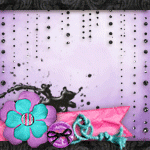Hi everyone,
Stopping by to let you know that our July Inspiration FB hop is still goin on, you may start by clicking
here! Also it's the last day to pick up your FB hop freebie and be sure to join the
Linky Party using
PPPR Cutting Files!
I made this cute shaped card using PPPR cutting files and the Silhouette Cameo, it's so perfect for a little boys birthday card, I just love it! All you have to do is select the images you chose to use, arrange them how you want, group them together, go to offset to make a border around the whole image, duplicate that image for a top layer, take one of the border images and go to replicate, you have the choice to replicate it to the right, left, top or bottom, do which is easiest for your image. Then move the image so that it overlaps slightly, go to align, click which is best for your image, then weld!! Put the Border image for the top of your card and glue everything together! Easy Peasy.
Please be sure to join the hop and I hope you have enjoyed my card!
Thanks so much for stopping by and have a blessed day!